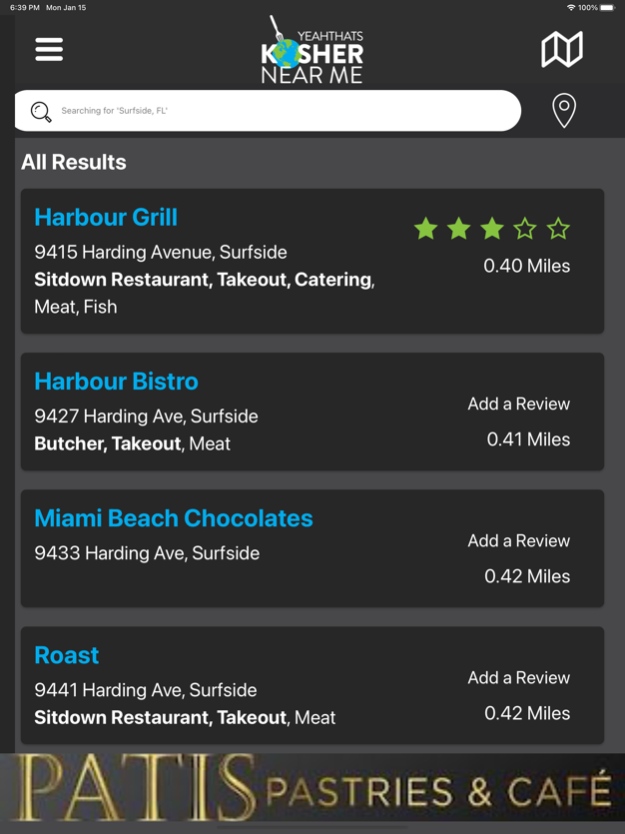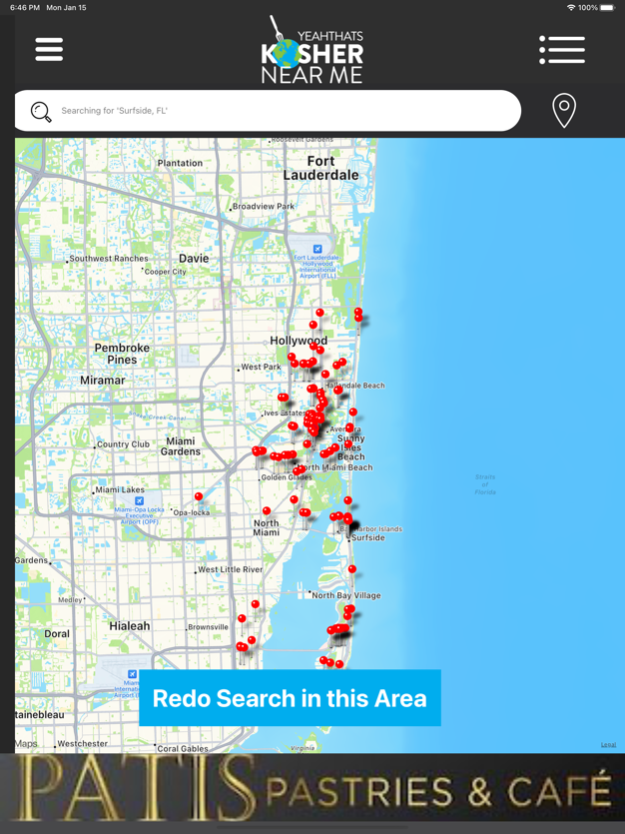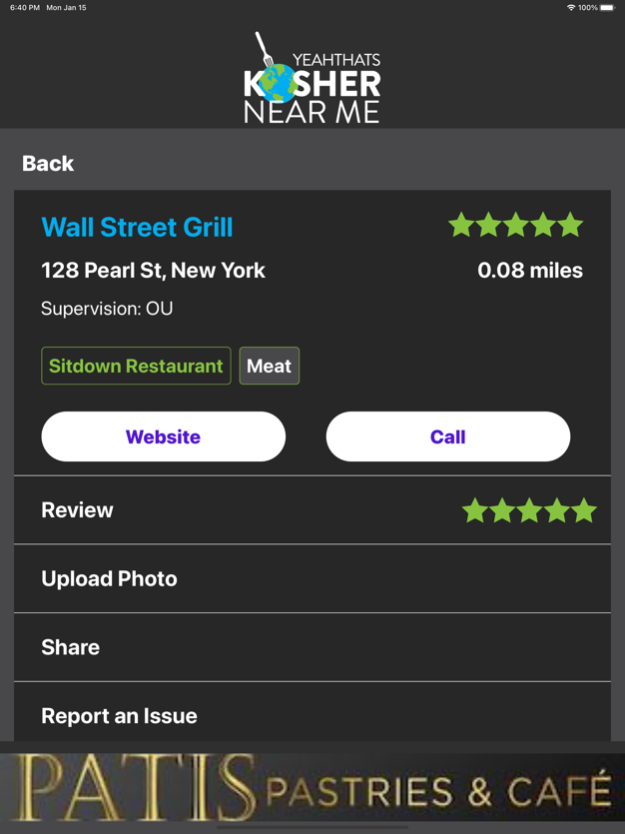Kosher Near Me 6.0.1
Continue to app
Free Version
Publisher Description
Discover the world of kosher dining with Yeah Thats Kosher Near Me – the evolution of the renowned “Kosher Near Me” app, trusted by over 500k users worldwide since 2011. Teaming up with YeahThatsKosher, the leading source for Kosher restaurant and Jewish travel insights, the YTKNM app is updated daily from the global Jewish community and local experts.
Use YeahThatsKosherNearMe to effortlessly:
- Locate kosher restaurants, markets, and caterers nearby
- Explore kosher businesses globally with new listings daily
- Share your experiences by leaving reviews for your favorite spots
- Customize searches based on your preferred kosher certifications
Benefit from our vast information network, fueled by YeahThatsKosher.com, engaging social media communities, WhatsApp groups, and a dynamic email newsletter. Immerse yourself in the ultimate kosher experience and join our vibrant online community at YeahThatsKosher.com/subs.
Feb 11, 2024
Version 6.0.1
- Brand new design, faster interface
- Integration with the renowned Kosher Restaurant & Travel site: YeahThatsKosher.com
- Bug Fixes
- Updated Listings
About Kosher Near Me
Kosher Near Me is a free app for iOS published in the Health & Nutrition list of apps, part of Home & Hobby.
The company that develops Kosher Near Me is Dragonwell Media. The latest version released by its developer is 6.0.1.
To install Kosher Near Me on your iOS device, just click the green Continue To App button above to start the installation process. The app is listed on our website since 2024-02-11 and was downloaded 2 times. We have already checked if the download link is safe, however for your own protection we recommend that you scan the downloaded app with your antivirus. Your antivirus may detect the Kosher Near Me as malware if the download link is broken.
How to install Kosher Near Me on your iOS device:
- Click on the Continue To App button on our website. This will redirect you to the App Store.
- Once the Kosher Near Me is shown in the iTunes listing of your iOS device, you can start its download and installation. Tap on the GET button to the right of the app to start downloading it.
- If you are not logged-in the iOS appstore app, you'll be prompted for your your Apple ID and/or password.
- After Kosher Near Me is downloaded, you'll see an INSTALL button to the right. Tap on it to start the actual installation of the iOS app.
- Once installation is finished you can tap on the OPEN button to start it. Its icon will also be added to your device home screen.